TELEHEALTH APPOINTMENTS
We now offer telehealth. Please call our office and press option 3 to schedule an appointment.
For current patients:
Review our Telehealth Consent Form
Request a telehealth appointment through normal channels for scheduling an appointment (phoning the office, via patient portal or at check out).
Acknowledge your consent for the telehealth appointment (or sign it at check out). Your appointment will be scheduled in the normal manner.
10-15 minutes prior to your appointment, you will receive a text or email (whichever you chose at the time you were scheduling the appointment) with a link to the appointment.
Click on the text/email (or enter ccnc.doxy.me web address in your internet browser).
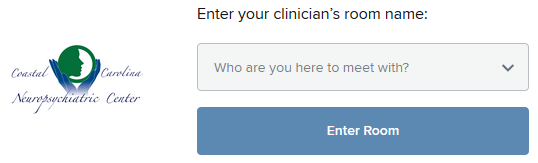
Type in your name and date of birth and click check in, and you will enter the provider’s virtual waiting room.
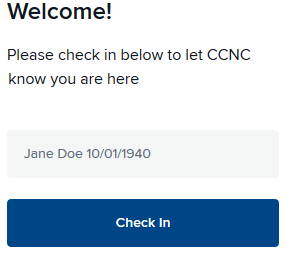
Your care provider will connect with you from their virtual waiting room.
Call tips
- Make sure you have a good internet connection.
- Make sure your device is up-to-date.
- Restart your device before the visit.
- Tests your camera and mic from the waiting room.
- Need technical help? Send a message to https://doxy.me
